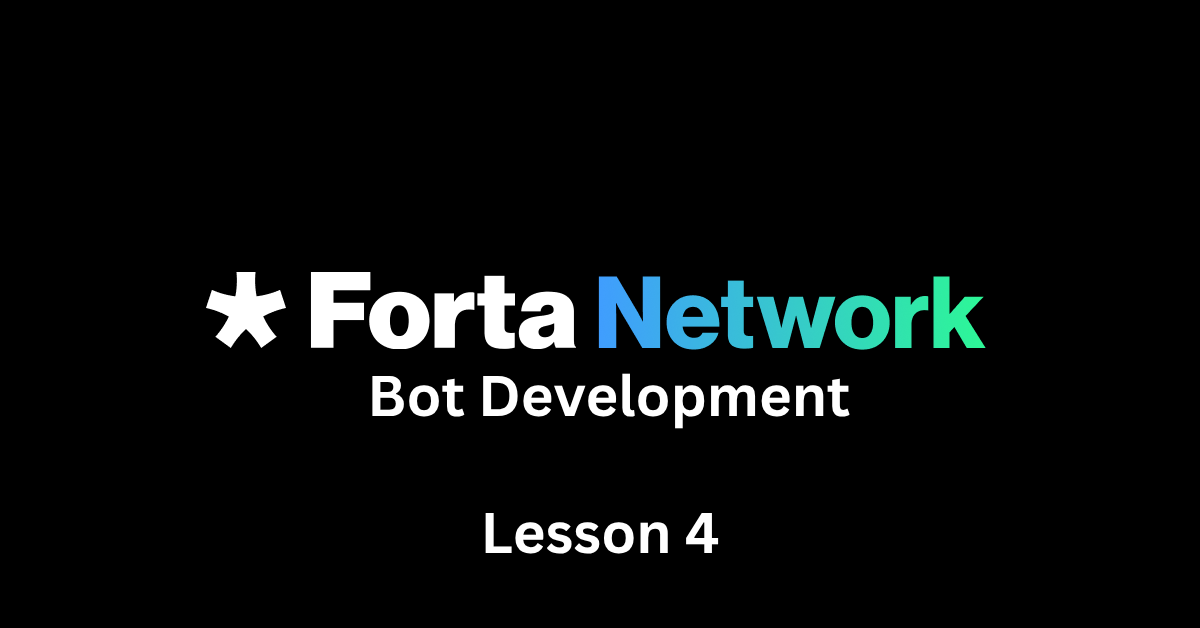Lesson 4: Your First Forta Agent (Installing the SDK and Writing Your First Bot)
This is the first hands-on meditation of your training.
Until now, you have been contemplating the blockchain: its heartbeat, its transactions, its smart contracts. Today, you begin shaping it.
What Is the Forta Agent SDK?
The Forta Agent SDK is a set of developer tools that allows you to build bots (also called agents) that monitor blockchain data and emit alerts when suspicious behavior is detected.
Each agent is simply a small JavaScript or TypeScript project with two main components:
A
handleTransactionorhandleBlockfunction that processes chain dataLogic to decide whether that data is “suspicious” or worth alerting
It runs in an isolated environment, triggered by Forta scan nodes, using your detection logic.
In summary:
You write the logic. Forta runs it. Everyone benefits.
What You Need Installed Before Starting
To build and run Forta bots, you need:
Node.js (v16 or higher)
NPM (comes with Node)
Forta CLI
Basic understanding of JavaScript
Optional (but helpful):
VS Code or any code editor
GitHub account (for sharing your bots later)
Etherscan or Tenderly for testing real txs
Install the Forta CLI
Let’s set up your system for bot development.
Step 1: Install Node.js
Install from the official site:
https://nodejs.org/
You can verify it’s working:
node -v
npm -vStep 2: Install the Forta CLI
The CLI helps you set up and run agents locally.
npm install -g forta-agentThen test the installation:
forta --versionStep 3: Create Your First Agent
Navigate to a new folder in your terminal:
mkdir detect-high-eth-transfer
cd detect-high-eth-transfer forta-agent initChoose “TypeScript” or “JavaScript” when asked.
It creates the following structure:
detect-high-eth-transfer/
├── src/
│ └── agent.js
├── test/
│
└── agent.spec.js
├── package.json
└── forta.config.jsonYou now have a working bot structured and ready to modify.
Writing a Simple Detection Bot
Open src/agent.js and modify the logic inside handleTransaction().
Here’s a basic example that triggers an alert if any transaction transfers more than 1,000 ETH:
const { Finding, FindingSeverity, FindingType } = require("forta-agent");
function handleTransaction(txEvent) {
const findings = [];
const largeTransfers = txEvent.traces.filter(trace =>
trace.action.value && parseInt(trace.action.value) > 1000 * 1e18
);
if (largeTransfers.length > 0) {
findings.push(Finding.fromObject({
name: "High ETH Transfer",
description: "Transaction contains a high ETH transfer",
alertId: "HIGH-ETH-TRANSFER",
severity: FindingSeverity.Medium,
type: FindingType.Suspicious,
metadata: {
count: largeTransfers.length.toString()
}
}));
}
return findings;
}
module.exports = {
handleTransaction,
};How to Run Your Bot Locally
To simulate a transaction and test your bot:
npm install
npm run testThis will execute the logic in test/agent.spec.js.
You can customize that test to simulate specific tx traces or mock events from real transactions.
Example Project Folder
You can download the full working Forta bot folder for this lesson here:
detect-high-eth-transfer-agent
That includes:
The working agent logic
Basic tests
All dependencies ready to run
Why This Lesson is important
Everything in this training is based on this lesson.
Without knowing how to:
Set up bots
Write
handleTransaction()logicSimulate attacks locally
...you cannot begin to monitor or protect.
From this point forward, you are no longer just observing the chain. You are participating in its defense.
In the next lesson, we will improve this bot by decoding events from real ERC-20 transfers, and use that knowledge to detect unusual behavior in live token activity.
Until next meditation,
The Blockchain Security Monk