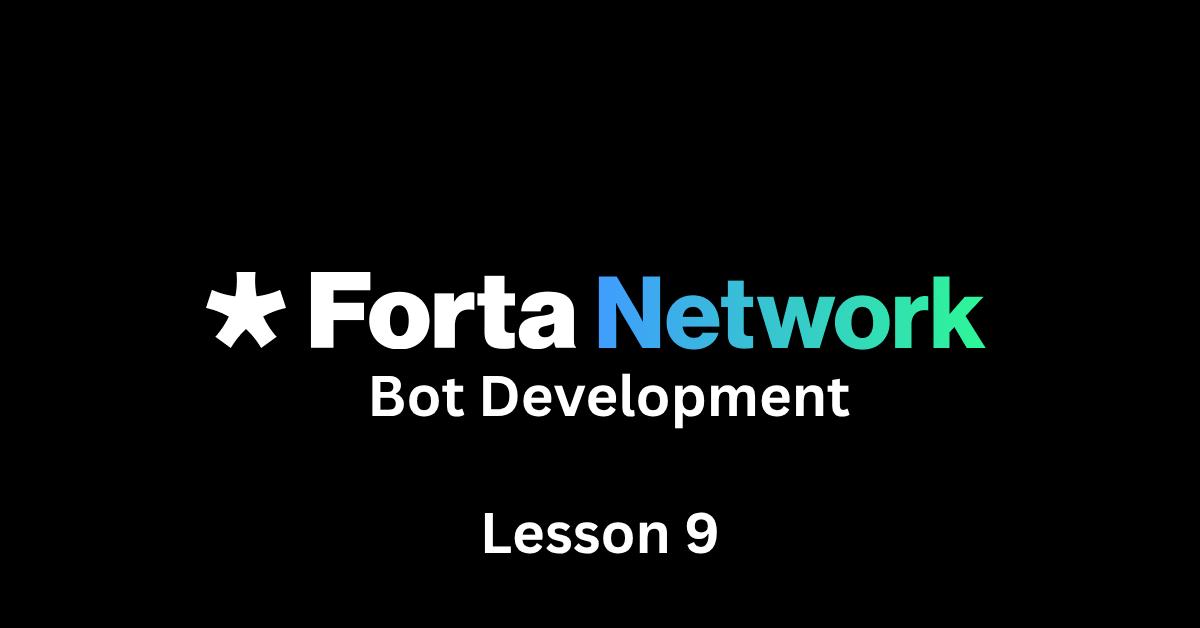Up to this point, you have been working with public Forta scan nodes to develop and test your agents. Now it’s time to learn how to run your own scan node. This gives you full control over deployment, faster processing, and the ability to add your own tracking and measurement system into a monitoring tool.
In this lesson, you will discover:
The benefits and use cases for running your own scan node
Step-by-step instructions to deploy one using Docker
How to connect your bots and monitor performance locally or on a server
Why Run Your Own Scan Node?
Working with public Forta scan nodes is fine for development. But in production, having your own node means:
Lower latency: your bots run faster because traffic doesn’t go through external infrastructure
Full control: you can apply custom configurations, add monitoring, and update software versions
Better debugging: access to logs, metrics, and alert telemetry directly
Cost predictability: no unexpected usage limits or rate restrictions
Requirements and Preparations
To run a scan node, you need:
Docker and Docker Compose installed
Access to an Ethereum node (e.g., Infura, Alchemy)
Forta CLI installed locally
Enough disk space (at least 200 GB) and memory (4 GB+)
Deploy a Forta Scan Node
Create a project directory:
mkdir forta-scan-node
cd forta-scan-nodeCreate a
docker-compose.ymlfile with:
version: '3.7'
services:
scan-node:
image: forta/scan-node:latest
container_name: forta-scan-node
environment:
- JSON_RPC_URL=https://mainnet.infura.io/v3/YOUR_PROJECT_ID
- FORTA_KEYSTORE=./keys
ports:
- "8920:8920"
volumes:
- ./data:/data
- ./keys:/keys
Save your Forta keystore (
keystore.json) into a localkeysfolder.Start the node:
docker-compose up -dCheck logs to make sure the system initialized properly:
docker logs -f forta-scan-nodeTest agent connection using Forta CLI:
forta scan-node run --scan-node-url http://localhost:8920
forta agent run
Monitoring Your Scan Node
Once running, you should monitor:
Logs: errors or disconnects
Performance metrics: CPU, memory, I/O
Block processing rate: check for falls behind head
Alerts throughput: ensure bots deliver in time
To enable performance monitoring and metrics visualization, you can integrate tools like Prometheus and Grafana.
Integrating Your Bots
With your custom scan node running, adjust your bot configuration:
Edit
forta.config.json:
{
"scanNodeUrl": "http://localhost:8920",
"jsonRpcUrl": "https://mainnet.infura.io/v3/YOUR_PROJECT_ID"
}
Key Concepts Recap
Running your own scan node gives you better performance, control, and monitoring capabilities
You can configure environment, logging, updates, and network conditions as needed
This is essential for scaling to production and building reliable bots
Whether local or cloud-hosted, your node becomes the central component of your detection infrastructure
In the next lesson, we will explore CI/CD pipelines for Forta Agents, how to automate testing and deployment whenever you push code.
Until next meditation,
The Blockchain Security Monk